
I remember my first QA job interview. The first question was — How can you test the compatibility of an application on mobile without actual device availability?
Do you know the answer friends?
The answer is the emulator.
Let’s understand what it is.
Emulators are the software systems that enable one digital device or computer system to act like the other one.
The emulators are not only helpful for the developers and testers but they are valuable for others too.
For example, suppose if an individual wants to play an Android game but does not want to get stuck in the interruptions like a drained battery, incoming calls, and messages, and so on, he can simply use an Android emulator on his PC to continue enjoying the game without any disruption.
This blog aims at introducing you to a list of the best Android emulators you can leverage to make the testing of your Android applications easy .
MEmu
MEmu is a famous Android Emulator available for Windows operating system.
The emulator enables the users to play high-quality Android-based games on the personal computer provided the PC meets the minimum system requirements needed to accomplish trouble-free functioning and operations of MEmu.
MEmu is compatible with Intel, Nvidia, and AMD CPU processors and works well with Windows XP, 7, 8, 8.1, and 10.
Also, the emulator requires at least 2 GB of system memory as well as hard disk free space for an optimized operation and performance.
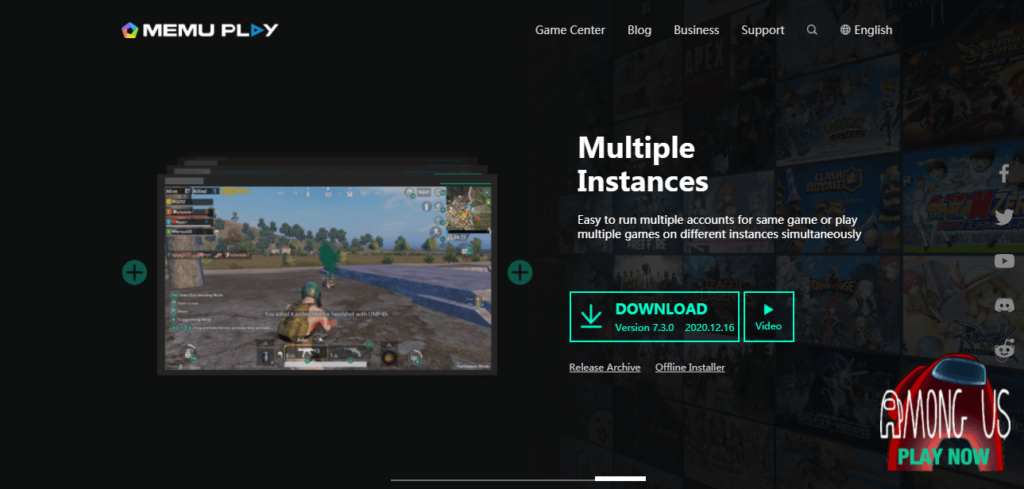
Read Also: Artificial Intelligence Highlights in Our Everyday Life
Bluestacks
Bluestacks is another popular Android emulator compatible to work on Windows and Mac.
The incredible combination of design both design, as well as functionality, make Bluestacks one of the top choices in the list of Android emulators.
Whether you want to test an Android application or need to play an Android-based game, Bluestack will not disappoint you.
The emulator is compatible with Windows 7 and above and the Intel or AMD processor to function well.
You must have a minimum of 5 GB free hard disk space and 2 GB of random access memory (RAM) to expect good results from Bluestacks.

Nox Player
Nox Player is an Android emulator specifically designed to target Android gamers.
The emulator enables you to play and test enormous games like PUBG and Justice League on your PC without any need to have a real Android device.
Nox Player is a widely acceptable, feature-rich Android emulator that provides a huge number of options to replicate the real Android environment.
The most attractive part associated with Nox Player is the emulator is completely free to use and it does not encourage sponsored ads interruptions also.
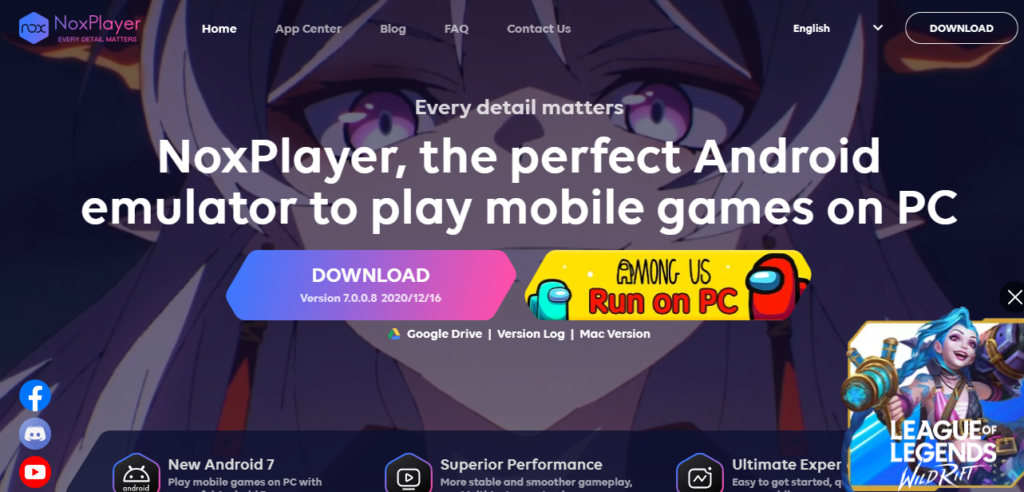
Genymotion Cloud
The software allows you to choose your desired device from a variety of Android-based tablets and mobile phones.
The emulator works over the cloud, hence, an up-to-date browser and fast internet are the prerequisites to work with Genymotion without hassle.
Genymotion has an instinctive and easy-to-use front-end, however, a personal computer with a strong configuration is mandatory to enjoy uninterrupted working with the emulator.
Also, the availability of various powerful tools and plugins enable developers to carry out their job even better.
Genymotion is compatible with Windows 7,8,8.1, and 10. If we talk about MAC, you can use macOS 10 or above for smooth functionality. The software also works very well with Linux 18.04 and above.

Read Also: You Can Track Your Facebook Profile Visitors Now – Find Out How?
Gameloop
Gameloop is a small size emulator specifically designed to accomplish mobile gaming on a PC.
The emulator has an easy-to-use user interface with a number of useful options including settings, controls, installed applications, and so on.
The emulator also allows you to enhance your gaming performance by changing the resolution and display settings.
Gameloop requires Windows version 7 or above, 3 GB RAM, and 2 GB free hard disk space to run without a hitch.
Remix OS Player
Remix OS Player is also a robust emulator ideal for gaming.
The emulator has an attractive user interface and provides a variety of customization options to achieve a better user experience
One central advantage of Remix OS Player is it is the only emulator available in the market that permits the user to operate multiple games at one time.

Android Studio
Android Studio is a software to gratify the development of Android applications.
Android Studio also comes with an in-built Android emulator, however, the emulator cannot be for the general purpose of installing and using applications or playing Android games.
The emulator is specifically designed to aid developers who are seeking out ways to test their applications across a variety of testing conditions like battery variations, signal strength, RAM, and so on.
The software provides a number of features including real-time error detection, code editing, APK analyzer, Layout tester, etc. required to accomplish enhanced testing of your mobile application.
The biggest disadvantage of the Android Studio emulator is the emulator is very complicated to understand in one shot. Android Studio works well with Windows, Mac, and Linux operating system and requires 3 GB of RAM and 2GB of hard disk space as a prerequisite to function without difficulty.

Final Words
Guys, we know there is a pool of different mobiles available in the market with different screen sizes, operating systems, features, brands, and so on. It is not possible to purchase each and every device to run and test our application on the same.
Emulator emerges as a helping hand to assure the compliance of our mobile application with a variety of available devices.
So, what are you waiting for? Leverage the above-mentioned tools to their best and enjoy a hassle-free job.
Good Luck!
